So I finally got around to installing Office 2007. This is what it looked like:

Office 2007 — First Look
Now I don't know about you, but to me this bloo-ey look is hideous.I am not on Vista yet, by choice, so that sky blue gradation thing going on the top was not my cuppa. Why software designed for a certain platform cannot honor a user's general system UI preferences is beyond me, but Office 2007 does insist on having it's own look and feel. As though the new ribbon clutter was not enough.
I wanted to get rid of those ribbons to begin with. So I downloaded the the free version of Ribbon Customizer. They offer some Pro version but it does things I don't particularly care about. Alternatively, there is ToolbarToggle, but on their site I did not seem to catch a free version, and I was unwilling to pay for this stuff.
The RibbonCustomizer install is pretty straightforward and when you start Word 2007 after its installation, here is how Word looks. There is an additional item in the View menu at the end:

Word 2007 after RibbonCustomizer
I clicked on the obvious menu option to make ClassicUI my first menu tab. This is what this does:

Classic 2003 interface
That's a good start, but I now wanted to clean up some other stuff. Fortunately, Microsoft chose to include the additional "Minimize Ribbon" feature, which contextually hides the ribbon when your focus is on writing inside the document. So let's do that:
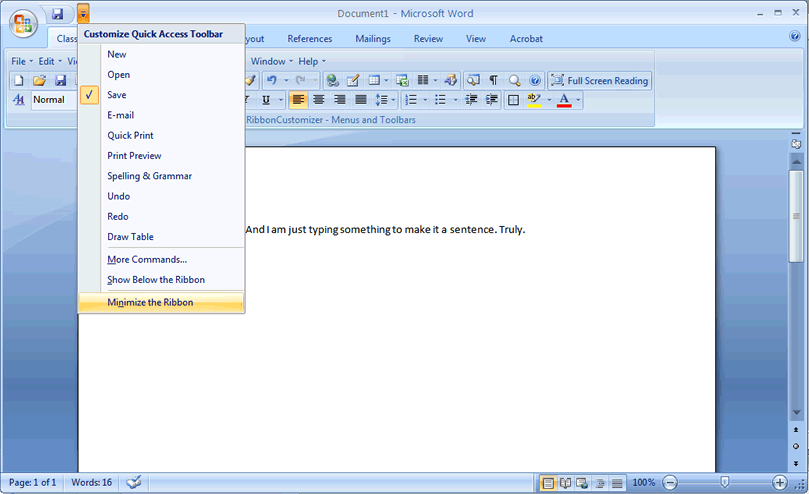
Minimize the Word 2007 ribbon
Now to get rid of the forced Blue. Click on the "More Commands" option in the menu shown in the screenshot above. Choose Silver and make other adjustments to your taste:

Choose silver
Now this is what Word 2007 looks like, with minimized ribbon, classic 2003 UI, and a somewhat less intrusive silver gradient:

Phew. I also recommend setting the default "Save" options as your regular Word ".doc" instead of the new ".docx" (or other .xlsx and .pptx equivalents) as that is a bit more standard even today in 2008.